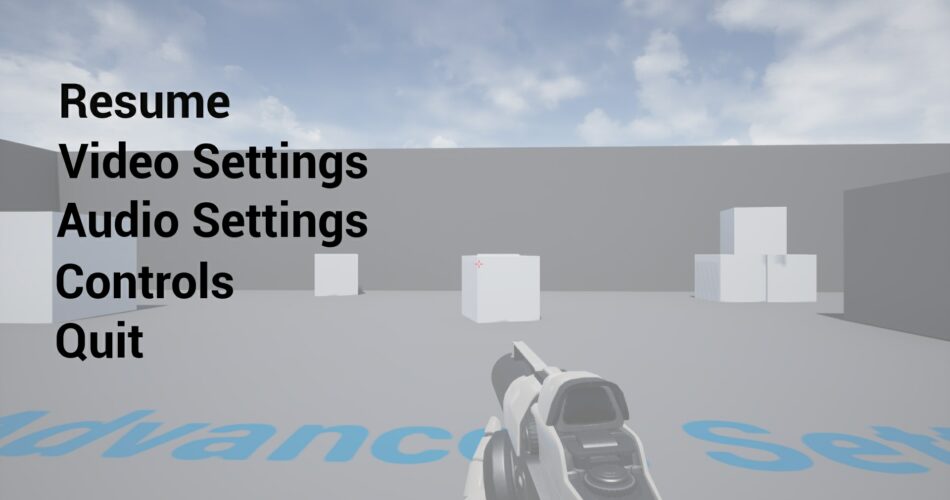Advanced Settings is a set of settings consisting of four animated themes, each including three types of settings – graphic, sound and control settings, as well as the main menu. Also, this pack includes 18 sound menus, plus one full audio track and one environmental track.
Technical Details
Preview: https://youtu.be/T4KlMBhu0m8
Features:
- 4 animated user interface themes (White, Blur, Black and Yellow), each of the themes includes four widgets (Main Menu, Graphic Settings, Audio Settings, Controls)
- Graphic settings include:
Graphical Quality
Post Processing
Anti-Aliasing
Shadows
Screen Resolution
Limit FPS
Field Of View
Full screen\Windowed
- Audio Settings include:
Music Volume
Ambient Volume
Effect Volume
UI Sound Volume (where applicable two themes without sounds)
- Controls Settings include:
Remapping keys
Invert mouse X, Y
Mouse Sensitivity
- All settings are saved in three different files (AudioSettings.sav, ControlsSettings.sav, VideoSettings.sav) by pressing the Apply key. And loaded the next time you start.
- 20 menu sounds (button sounds, 1 full audio track and 1 ambiance track “birds”. Track “birds” was taken from noise fx.ru)
Number of Blueprints: 5 (and 17 widget Blueprints)
Input: Keyboard, Mouse.
Network Replicated: No
Supported Development Platforms: Windows
Supported Target Build Platforms: Windows
Documentation: No
Important/Additional Notes: betelgeuze02@gmail.com